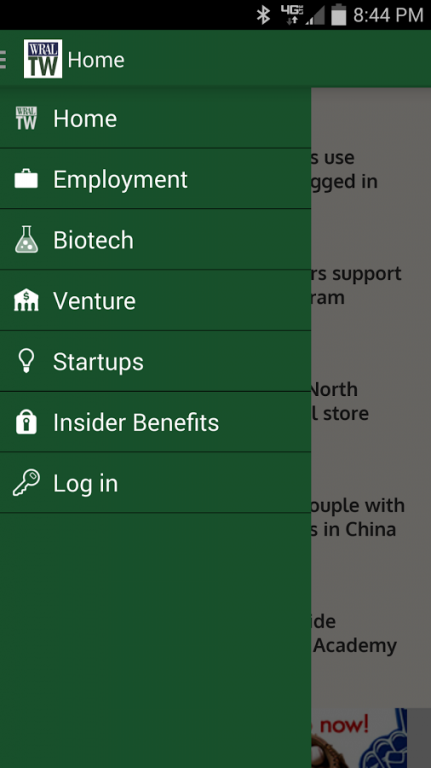WRAL TechWire 1.0.2
Free Version
Publisher Description
WRAL TechWire is the only technology-specific news publication in the Triangle, tracing the rise, fall, boom and bust cycles of almost two decades.
WRAL TechWire is a comprehensive source of timely, daily coverage of companies in the Carolinas -- from start-up to multi-national -- with a focus on the growth industries of broadband and mobile computing, life sciences, and on entrepreneurs and their venture funding.
Editor Rick Smith has covered business and technology for more than 20 years and fields a team of Insiders to dig deep into the offices, board rooms and incubators of new ideas to keep WRAL TechWire insiders ahead of the curve in a rapidly changing marketplace.
Our daily e-mails, AM Edition and PM Edition, are opt-in newsletters wrapping up the top news from the previous 24 hours. AM Edition is delivered Monday through Friday at 8 a.m., PM Edition at 4 p.m.
Locally owned and operated by Capitol Broadcasting Company, Inc., headquartered in Raleigh, NC.
About WRAL TechWire
WRAL TechWire is a free app for Android published in the Newsgroup Clients list of apps, part of Communications.
The company that develops WRAL TechWire is Capitol Broadcasting Company. The latest version released by its developer is 1.0.2.
To install WRAL TechWire on your Android device, just click the green Continue To App button above to start the installation process. The app is listed on our website since 2015-02-04 and was downloaded 2 times. We have already checked if the download link is safe, however for your own protection we recommend that you scan the downloaded app with your antivirus. Your antivirus may detect the WRAL TechWire as malware as malware if the download link to com.cbcnewmedia.wraltechwire is broken.
How to install WRAL TechWire on your Android device:
- Click on the Continue To App button on our website. This will redirect you to Google Play.
- Once the WRAL TechWire is shown in the Google Play listing of your Android device, you can start its download and installation. Tap on the Install button located below the search bar and to the right of the app icon.
- A pop-up window with the permissions required by WRAL TechWire will be shown. Click on Accept to continue the process.
- WRAL TechWire will be downloaded onto your device, displaying a progress. Once the download completes, the installation will start and you'll get a notification after the installation is finished.